Shopify Elements in FG Funnels
Workflow Triggers
Under Automation > Workflow >Create New Workflow>Add New Workflow Trigger, scroll all the way down to the bottom of the list to see the available Shopify Triggers.

If/Else Condition
You can set your Shopify If/Else conditions Under Automation > Workflow > Click on Add Your first Actions. Then you'll want to scroll down to If/Else under Internal Tools.


Custom Values
When creating an email in the workflow builder, you can find the Shopify Custom Values under Custom Values>Shopify
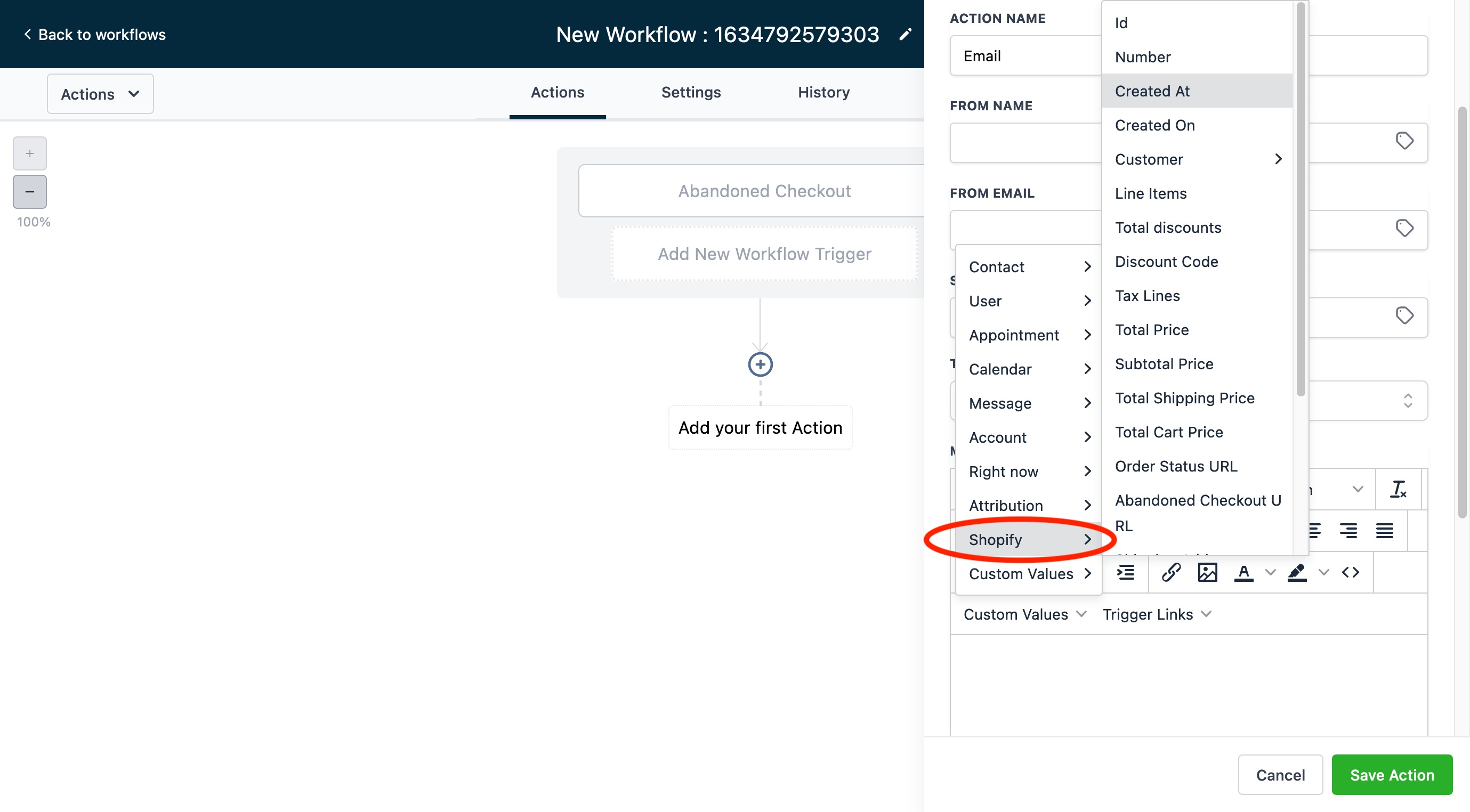
Shopping Cart Element in the Email Builder
You can apply the shopping cart element directly to your email templates in the email builder's drag and drop design editor under Marketing>Emails>Templates.

